-
作者帖子
-
如题,修改了分机对应的用户名字,但是在话机上显示的原来的名字。已经重启了话机和3CX所在的电脑,还是不行。
3CX版本: 16.0.622
话机型号:yealink T23G
在3CX话机栏,选中你刚才修改的分机,然后点击重新配置选项,话机就会重新获取配置信息。
你好,
这个问题我这边测试过,是这样的。已将此问题提交给3CX官方技术支持,等待那边确认和回复。
你好今天发现3CX在周末版本由16.0.622自动升级到16.0.641以后,话机栏里面任何信息都没有了,也不能添加话机(菜单不能选中),请问怎么回事?
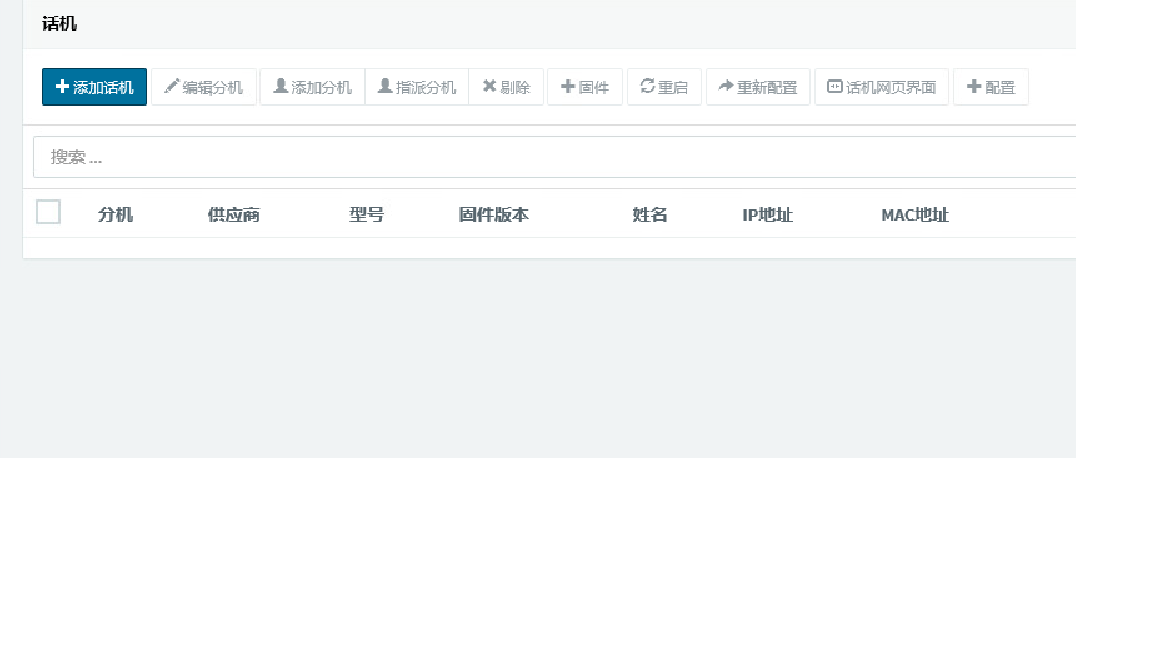
你好,
同一个内网的话机显示在话机栏,是通过组播推送的。如果话机栏不显示与3CX同一个网段的话机,应该是网络问题。建议重启路由器或交换机试下。
你好,
3CX官方回复,是会正常同步的。需要检测下话机与3CX之间的网络状态。建议重启下路由器或者交换机;给话机断电重启。
我这边也重新测试过,修改名称后是可以同步的。点击“重启”或者“重新配置按钮”,等个几秒,话机将重启。
我确认过了 ,在这2个版本下
点击“重启”或者“重新配置按钮”,名称并不能同步,请问怎么处理。
我们有用最新的3CX版本测试过,点击“重新配置”和“重启”是可以同步信息的(此款话机相较于fanvil品牌的话机,响应会比较慢),点击后响应时间较长(或者可以多尝试几次)。
如果你那边点击后一直没响应,请按照下面的操作来获取抓包信息和3CX support文件信息,最后将文件发给我们。
Please find below steps and instructions on how to replicate the issue and provide us with the required data to troubleshoot.
• Set the PBX in Verbose and restart all services
• Start a packet capture on all NIC’s (step 3 of instructions below)
• Change the name of the extension
• Select the IP phone in question from the ‘Phones’ tab and click the Reprovision button
• Select the IP phone once more and click the ‘Reboot’ button to restart the IP phone
• Wait until the phone is rebooted
• Stop and save the capture and generate the Support Info files
**Attach the files to the ticket along with: Extension (number) of the phone that was used to test and the time of the event.
To do so:1.Go in Dashboard -> Activity Log -> Settings, set the Logging level to “Verbose”.
2.Ensure that there are no calls or scheduled actions ongoing. Go in Dashboard -> Services -> Restart the 3CX PhoneSystem Database Server which will restart all others with it.
3.Go in Dashboard -> Activity Log -> select “All Interfaces” from dropdown, and click “Capture”.
4.Replicate your issue, then click “Stop” in the capture popup.
5.Still in popup, click to Generate support info or go from top menu -> Support -> “Generate Support Info”.
6.An email with a link to download the support bundle is sent to the configured administrator email address. Download that file and attach it to ticket.
7.You may upload directly to the support portal if size is below 15MB or use a Dropbox account of your own.安装上面的介绍抓取信息,发给我们就可以了,我们转给3CX官方技术支持查看。
-
作者帖子
版块 ‘分机设置’ 已关闭,不允许发布新话题和回复。